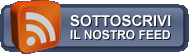1. Select Control Panel from the Start menu
2. Select Appearance and Personalization
3. Select Fonts
4. In the font window, Right Click in the list of font and choose Install New Font
5. Navigate to the folder that contains the font you want to install.
6. Select the font you want to install. You can click to select one font, Control-click to select several font, or Shift-click to select a contiguous group of font.
7. Press the OK button to install the font.
8. Close the font control panel when you are finished.
9. The font are now installed and will appear in the font menus of your applications.
Preso da qui: http://forum.sysadmin.it/forum_posts.as... &PID=76303.