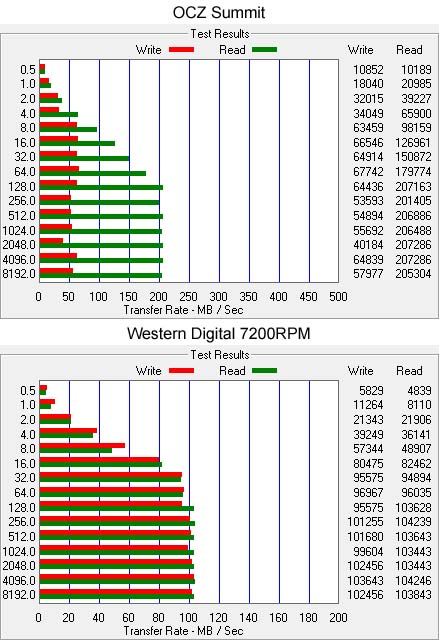da jokerinopazzos » dom mag 20, 2012 8:10 am
da jokerinopazzos » dom mag 20, 2012 8:10 am
Ecco il test :
Description:
------------
This windows console application can be used to check if a given disk supports Advanced
Format (AF) feature. The application fails and returns an error if the disk number does
not refer to an IDE disk.
If the disk does suport AF feature (as per ATA8 specification), the tool can print the
following:
- number of logical sectors in a physical sector
- size of each logical sector (512, 4K etc.)
- partition alignment
This tool is a console application and needs to be run from an "Elevated Command Prompt".
Usage:
------
DellAFDT.exe
DellAFDT.exe [-r] <disknum>
DellAFDT.exe -v
DellAFDT.exe -h
DellAFDT.exe -?
where,
<default>: print detailed informtation from all IDE disks in the system
-r: (optional) prints detailed information and raw data from identify data words
106, 117, 118 and 209
-v: print application version
-?: print usage information
-h: print detailed help
Sample Outputs:
---------------
Sample output from system with 2 disks that, one supports AF and has
aligned partitions and other does not support AF
--------------------------------------------------------------------
c:> DellAFDT.exe
Serial#: W0201CB2
Model: ST250LT007-9ZV14C
Advanced Format: Yes
Logical sectors per physical sector: 8
Logical sector size (in bytes): 512
Partition Alignment: Aligned
Partition 0: Aligned [C:]
Partition 1: Aligned [E:]
Identify Data Word 106: 0x6003
Identify Data Word 117: 0x0
Identify Data Word 118: 0x0
Identify Data Word 209: 0x4000
Serial#: ABC XXYY
Model: ABCD-12345
Advanced Format: No
Partition Alignment: Aligned
Partition 0: Aligned [D:]
Partition 1: Aligned [Not assigned]
Identify Data Word 106: 0x0
Identify Data Word 117: 0x0
Identify Data Word 118: 0x0
Identify Data Word 209: 0x0
EXIT CODE: 201
** where, Logical sector size may not be available from all disks
Sample output from physical disk 0 that supports AF and has all partitions aligned
----------------------------------------------------------------------------------
c:> DellAFDT.exe 0
Serial#: W0201CB2
Model: ST250LT007-9ZV14C
Advanced Format: Yes
Partition Alignment: Aligned
EXIT CODE: 201
Sample output from physical disk 0 that supports AF and has at least one misaligned partitions
----------------------------------------------------------------------------------------------
c:> DellAFDT.exe 0
Serial#: W0201CB2
Model: ST250LT007-9ZV14C
Advanced Format: Yes
Partition Alignment: Misaligned
EXIT CODE: 202
Sample output from physical disk 0 that does not supports AF
------------------------------------------------------------
c:> DellAFDT.exe 0
Serial#: W0201CB2
Model: ST250LT007-9ZV14C
Advanced Format: No
EXIT CODE: 0
Sample output from physical disk 0 that supports AF when using -r (all aligned partitions)
------------------------------------------------------------------------------------------
c:> DellAFDT.exe -r 0
Serial#: W0201CB2
Model: ST250LT007-9ZV14C
Advanced Format: Yes
Logical sectors per physical sector: 8
Logical sector size (in bytes): 512
Partition Alignment: Aligned
Partition 0: Aligned [D:]
Partition 1: Aligned [Not assigned]
Identify Data Word 106: 0x6003
Identify Data Word 117: 0x0
Identify Data Word 118: 0x0
Identify Data Word 209: 0x4000
EXIT CODE: 201
Sample output from physical disk 0 that supports AF when using -r (one misaligned partition)
--------------------------------------------------------------------------------------------
c:> DellAFDT.exe -r 0
Serial#: W0201CB2
Model: ST250LT007-9ZV14C
Advanced Format: Yes
Logical sectors per physical sector: 8
Logical sector size (in bytes): 512
Partition Alignment: 1 or more misaligned
Partition 0: Aligned [C:]
Partition 1: Misaligned [D:]
Identify Data Word 106: 0x6003
Identify Data Word 117: 0x0
Identify Data Word 118: 0x0
Identify Data Word 209: 0x4000
EXIT CODE: 202
Sample output from physical disk 0 that does not support AF when using -r
--------------------------------------------------------------------------
c:> DellAFDT.exe -r 0
Serial#: ABC XXYY
Model: ABCD-12345
Advanced Format: No
Partition Alignment: Aligned
Partition 0: Aligned [C:]
Partition 1: Aligned [D:]
Identify Data Word 106: 0x0
Identify Data Word 117: 0x0
Identify Data Word 118: 0x0
Identify Data Word 209: 0x0
EXIT CODE: 0
** where, Logical sector size may not be available from all disks
Here is the list of exit codes returned by DellAFDT.exe
-------------------------------------------------------
-1 Bad command line option(s)
0 Success
1 Disk is not an IDE (when not using -a)
2 Failed to detect type of disk
3 Failed to determine device name
4 Specified disk number not found (when not using -a)
5 Access denied. This is most likely because the command is not
run from an elevated window.
6 Disk identify data was invalid
7 Parition information is bad
8 Logical drive information is bad
201 All partitions on all AF drives found in the system are aligned (this
exit code will come only if the system has at least one AF drive)
202 System has at least one misaligned partition on at least one AF drive